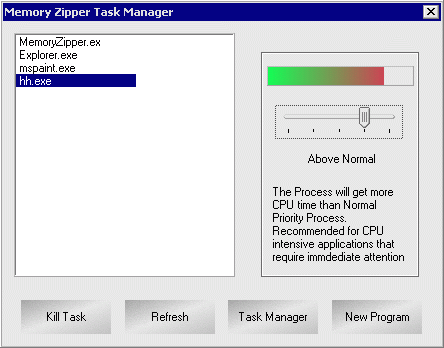
Memory Zipper Plus
RAM Performance Optimizer and Resource Monitor
Help File and Instructions
Memory Zipper Plus - Task Manager
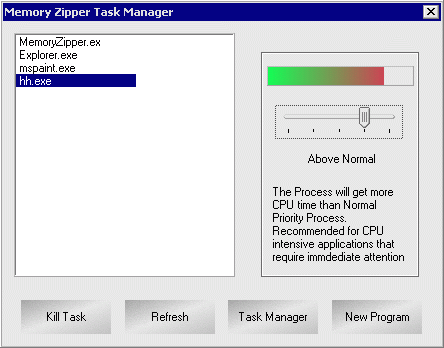
Memory Zipper Plus Comes with a task Manager. Here you can kill tasks which CTRL-ALT-DEL list (windows 95/98/ME) does not show and can also set there priorities.
Memory Zipper Plus comes with the protection, so it will not show System Tasks and Processes. So you can't change system processes, you can only change the user applications.
Process Priorities :
Idle Priority - This is the lowest priority. Programs with such priority are given CPU time last after higer priorities. But since CPU is idle most of the time such tasks gets the idle time. CPU intesive tasks and any background process should be run in such priority. It is the safest and my favorite priority.
Normal Priority - Most applications run under this priority. No scheduling needs are there and applications get Normal CPU time. Processes running under this have Priority over Idle Priority class. It is also Safe Priority.
High Priority - It is most suitable for applications that require immediate attention. They get much more CPU time than any other priority class. It is not recommeded for CPU intensive programs as system might hang. It is a dangerous priority. If you want that any task should get more CPU time set it to idle priority.
Realtime Priority - It is reserved for system and Memory Zipper Plus will never allow you to set this priority.
Windows 2000/XP have more Priorities.
Below Normal Priority : It is between Idle and Normal priority. It is also the safest priority. Keep CPU intensive tasks under this priority. So other process can also get CPU time.
Above Normal Priority : It is between High and Normal Priority. Recommended for task that require immediate attention. Not recommended for CPU intensive tasks.